Some business clients have access to the Cash Management menu on the navigation bar. This menu takes you to a previous look and feel for Online Banking to ensure you can continue accessing the tools you’re familiar with as we continue to enhance our Online Banking platform. A table of key feature availability through Cash Management is provided below for your convenience.
| Category | Feature | How to Find |
|---|---|---|
| Account Display | Renaming Accounts | Now Available in New Platform |
| ACH | Copy ACH Batch | Now Available in New Platform |
| ACH | Download ACH as NACHA | Now Available in New Platform |
| ACH | Import ACH in Non-NACHA Format | Now Available in New Platform |
| ACH | Same Day ACH | Now Available in New Platform |
| ACH | View ACH Filters | Planned Enhancement |
| ACH | ACH State Tax Payment Form | Planned Enhancement |
| Alerts | Business Transaction Alerts (ex: ACH, Wire, Positive Pay) | Now Available in New Platform |
| Authentication | 2FA Method | See supported methods |
| Balance View | Landing Page Balance Display | Landing page shows Available Balance - for current balance or balance detail, click on the account |
| Contact Information | Email and Phone Updates | Can only be performed by administrators |
| Check Images | View Item Images on Loan Accounts | Planned Enhancement |
| Mobile Remote Deposit | Deposit Multiple Checks per Batch | No longer supported - create multiple batches or contact bank to discuss Commercial eDeposit |
| Positive Pay | Custom Upload File Formats | Now Available in New Platform |
| QuickBooks/Quicken Connectivity | 2FA for QuickBooks Connections | Now Available in New Platform |
| Reports | Prior Day/Current Day Position Reports, Custom Reports, BAI | Coming Soon |
| Statements | Text Statements | No longer supported - use or enroll in eStatements |
| Wires | International US Dollar Wires | Now Available in New Platform |
How do I access the Cash Management menu in the navigation bar?
Online Banking Platform:
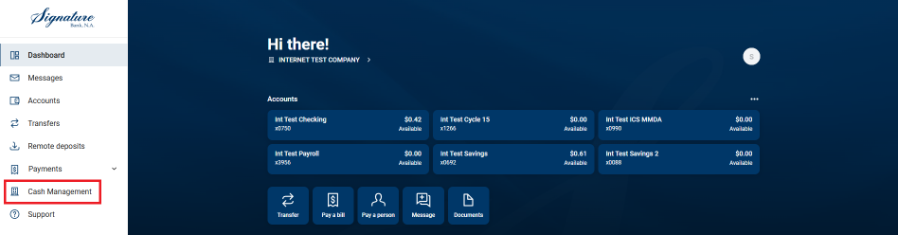
Previous Look & Feel - Cash Management Tab

How do I contact the Online Banking team?
Phone | 419-841-7773